Process Historian и Information Server Siemens

Обзор
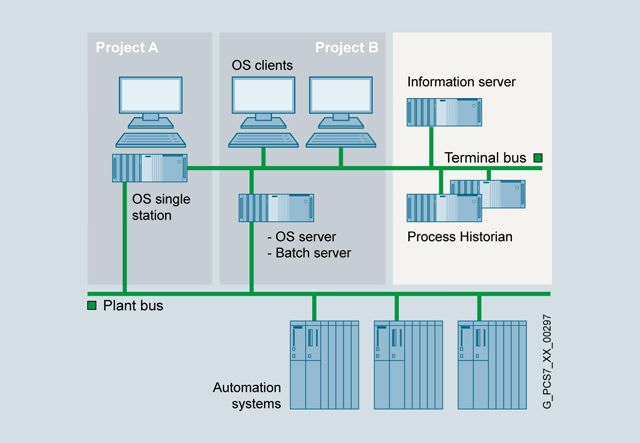
Process Historian используется для долгосрочного архивирования следующих данных системы управления процессами SIMATIC PCS 7:
- Архивы OS (переменные процесса и сообщения)
- Данные Batch
Process Historian управляет переменными процесса и сообщениями, экспортируемыми из архивов OS, так же как данными о партиях из SIMATIC BATCH, в центральной базе данных. Эти данные могут визуализироваться на клиентах OS и на одиночных станциях OS, как непосредственно, так и посредством информационного сервера Information Server.
Дизайн
В качестве аппаратной основы для Process Historian могут использоваться промышленные рабочие станции SIMATIC PCS 7 типа IPC847C, в версии сервера, с дополнительным жестким диском для операционной системы и программного обеспечения SIMATIC PCS 7 (см. раздел "Industrial Workstation/IPC"). Конфигурация массива жестких дисков RAID 5, выбираемая в заказных данных , может использоваться для базы данных.
Использование серверов Fujitsu Primergy рекомендуется для больших количественных структур (более 3 OS-серверов с максимальной конфигурацией архивов) (см. раздел Premium Server для SIMATIC PCS 7 в каталоге ST PCS 7.1)
Information Server может устанавливаться и функционировать как на рабочей станции Process Historian, так и на отдельной рабочей станции. В случае отдельного использования Information Server, в качестве аппаратной основы подходит любая версия серверной или одиночной промышленной рабочей станции SIMATIC PCS 7 (см. раздел "Industrial Workstation/IPC").
Process Historian и Information Server работает под управлением операционной системы Windows Server 2008 R2 Standard 64-bit, ПО Information Server на отдельной рабочей станции может также работать под управлением Windows 7 Ultimate 32/64-bit или Windows Server 2003 R2 Standard 32-bit.
Process Historian и Information Server не требуют подключения к системной шине. Они связываются с OS- и Batch-серверами системы SIMATIC PCS 7 через терминальную шину, например, через соединение посредством интегрированного сетевого адаптера (встроенный порт Ethernet RJ45) сервера.
Конфигурация Process Historian
В дополнение к базовому пакету ПО SIMATIC PCS 7 Process Historian Basic Package или SIMATIC PCS 7 Process Historian and Information Server Basic Package, для конфигурации Process Historian необходимы совокупные лицензии SIMATIC PCS 7 OS/PH archive. Эти лицензии должны всегда находиться на сервере Process Historian . Дополнительно может быть заказано ПО SIMATIC PCS 7 Process Historian Archive BATCH для архивирования Batch-данных из SIMATIC BATCH V8.0.
Конфигурация Information Server
В дополнение к базовому пакету ПО SIMATIC PCS 7 Process Historian Basic Package или SIMATIC PCS 7 Process Historian and Information Server Basic Package, для конфигурации Information Server требуются совокупные лицензии SIMATIC PCS 7 Information Server в соответствии с количеством клиентов, обращающихся к Information Server.
Прграммный продукт/лицензия | Отдельный Сервер | ||
|---|---|---|---|
Process Historian плюс Information Server | Information Server | Process Historian | |
SIMATIC PCS 7 Industrial Workstation, server version, incl. Ethernet network cards and BCE | 1 | 1 | 1 |
SIMATIC PCS 7 Process Historian and Information Server Basic Package | 1 | – | – |
SIMATIC PCS 7 Information Server Basic Package | – | 1 | – |
SIMATIC PCS 7 Process Historian Basic Package | – | – | 1 |
SIMATIC PCS 7 Process Historian Archive BATCH | 1 | – | 1 |
SIMATIC PCS 7 OS/PH archive, cumulative archive tags (sets of 1 500, 5 000, 10 000 and 30 000) | Licenses for 1 server | – | Licenses for 1 server |
SIMATIC PCS 7 Information Server license, cumulative client licenses (sets of 1, 3, 5, 10) | Licenses for 1 server | Licenses for 1 server | – |
Конфигурационные опции
Функции
Process Historian
The Process Historian can archive process values, messages, and batch data from the SIMATIC PCS 7 process control system. It is configured in a SIMATIC PCS 7 project similar to other stations of the SIMATIC PCS 7 process control system (e.g. OS Server, Batch Server, Route Control Server, OpenPCS 7 Server or all clients).
The process values and messages managed in the database of the Process Historian on the OS clients and OS single stations can be visualized in a clear and comprehensible manner. Data selection is supported by integrated filter functions. Messages and process values can be shown in table form, and process values also in graphic form. Tables of process values can be exported in CSV format for processing in other Windows applications, e.g. Microsoft Excel.
Any application can access the archived process values and messages in the Process Historian via OPC UA.
The data managed by Process Historian can be transferred to commercially available storage media (backup/restore). This requires additional hardware and software suitable for the operating system of the Process Historian, e.g. a DVD burner with appropriate burner software.
The Process Historian also supports backup and restoring of the complete database – both manually and automatically.
Archiving and visualization functions
- Real-time archiving of process values and messages from SIMATIC PCS 7 operator systems (OS Single Stations and OS Servers)
- Archiving the batch data of SIMATIC BATCH
- Conversion of runtime segments in archive segments:
- Loss-free data compression
- Reduction of segments in accordance with assignment and release of unused storage space
- Support of multiple SIMATIC PCS 7 projects
- Scaling relative to the basic hardware employed in respect to performance and quantity structure
- Swapping out of all data as well as cataloging onto external storage media
- Reading the swapped-out data and cataloging from external storage media
- Data visualization on the OS clients/OS single stations:
- Configuration of views (picture windows and masks) including the selection criteria for displaying the data
- Visualizing of messages in table form dependent on filter functions
- Displaying of process values in table or graphic form dependent on filter functions
- Visualizing a batch overview (selecting the detailed log of a batch from the batch overview is possible)
Information Server
The Information Server is the reporting system of the Process Historian. Based on the Microsoft Reporting Services, it offers web-based thin-client access to the historical data. Add-ins for Microsoft Word and Excel provide additional access to the database of the Process Historian.
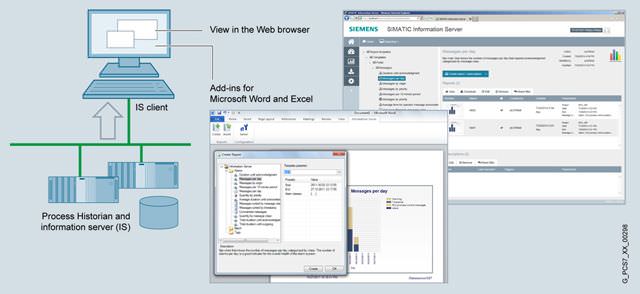
Reporting functions
- Frequently used report templates for process values, messages and batches
- Open reporting system for creating any number of new report templates
- Storage of configured (parameterized) report templates for faster access
- Report export in common document formats
- Support of subscriptions for cyclic report generation including e-mail service
- Creation and storage of role-based dashboards
- Role management for Windows users; supports workgroups and Active Directory; user rights can be assigned for specific projects
- Generation of reports and inserting as graphics in Microsoft Office Word documents
- Creation of Microsoft Excel reports for historical process values and messages as well as storage of the Excel report templates on the Information Server
- Support of subscriptions for Excel report templates




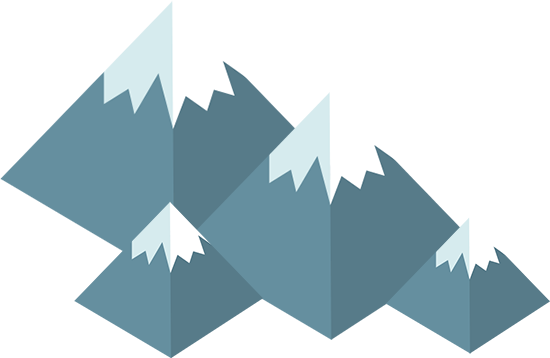

 Ответ от производителя может занять до 5 дней и более.
Ответ от производителя может занять до 5 дней и более.