Программное обеспечение BATCH Siemens
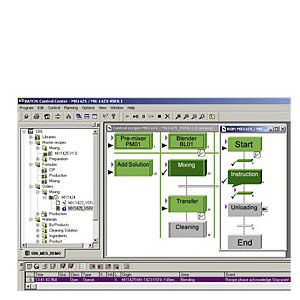
Обзор
Программное обеспечение SIMATIC BATCH включает в свой состав:
- SIMATIC BATCH Server Basic Package
- Batch Control Center
- Систему рецептов
- Планирование Batch
- Иерархические рецепты
- Библиотеку ROP
- Раздельные процедуры/формулы
- SIMATIC BATCH API
Функции
Recipe editor
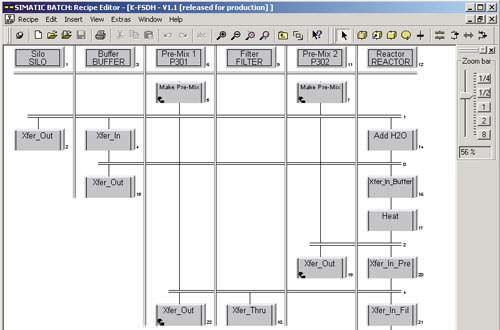
The recipe editor is integrated in the SIMATIC BATCH Single Station Package and can be installed as a functional expansion component of the SIMATIC BATCH Recipe System on a batch client and batch server.
It is used for easy, intuitive creation and modification of master recipes and library operations. The basis for recipe creation are the batch objects created from the plant configuration using the SIMATIC PCS 7 Engineering System, e.g. units and equipment phases.
The Batch Recipe Editor can be started individually, but can also be launched from the Batch Control Center (BatchCC, see below). It possesses a GUI, processing functions typical to Microsoft Windows for individual and grouped objects, and a structural syntax check.
The recipe editor offers powerful functions for the following tasks:
- Creation of new master recipes and library operations
- Modification of existing master recipes and library operations (changes in structure or parameters)
- Querying the states of recipe objects and process values in transition conditions
- Assignment of route control locations as transfer parameters (source, target, via) to the transport phases, in order to direct products of one batch to other units (local or external)
- Configuration of arithmetic expressions for calculating setpoints for transitions and recipe parameters from recipe variables and constants
- Documentation of master recipes and library operations
- Validation under inclusion of user-specific plausibility checks
- Selection of unit candidates via a class-based view or limitation of the equipment properties
- Releasing master recipes and library operations for test or production
Flat recipes
Flat recipes are suitable for simple applications with only a few units. With these recipes, the units are directly assigned to the recipe functions within the recipe procedure.
Hierarchical recipes according to ISA-88.01
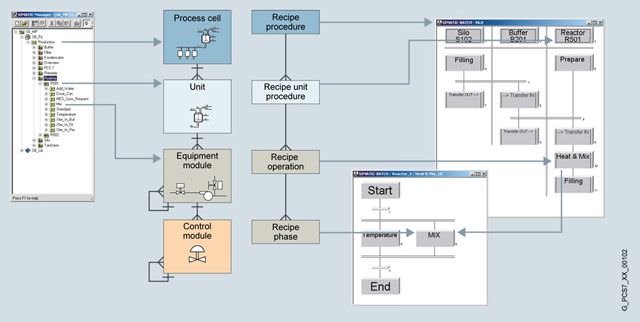
Hierarchical recipes according to ISA-88.01
SIMATIC BATCH also supports hierarchical recipes in accordance with the ISA-88.01 standard. SIMATIC BATCH and SIMATIC PCS 7 form a functional unit that fully covers the models described in the standard.
The hierarchical recipe structure is mapped on the plant module as follows:
- Recipe procedure for controlling the process or the production in a plant
- Recipe unit procedure for controlling a process step in a plant unit
- Recipe operation/function for the process engineering task/function in an equipment module
Recipe elements for handling of exceptions
Monitoring of process states is possible during runtime by marking freely selectable recipe sections. It is then possible to automatically react to evaluated events or faults using a command block or jump function in a special container.
ROP Library
Recipe operations managed in a user library (ROP library) can be installed in the recipe procedures of hierarchical recipes as a reference and thus modified centrally. With flat recipes, referencing is possible in an analogous manner to so-called substructures in the user library.
This reduces the requirements for engineering and validation. If the reference link is broken, the recipe operation or the substructure becomes a fixed component of the recipe procedure, and is thus independent of further central modifications.
Separation Procedures/Formulas
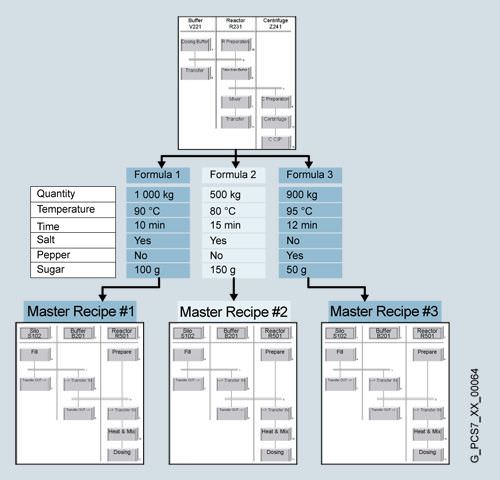
The flexibility achieved by recipes which are independent of specific units can be increased even further if the procedure and parameter sets (formulas) are separated from one another. Various master recipes can be created by linking several formulas using a recipe procedure. This enables central modification of procedures. The formula structure is determined by the formula category defined by the user.
Batch Control Center (BatchCC)
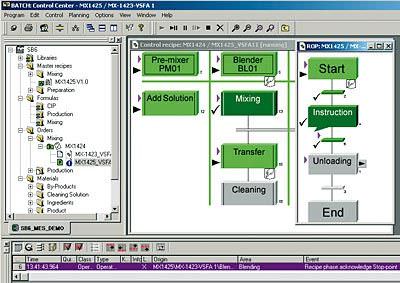
The SIMATIC BATCH Batch Control Center (BatchCC) is the "command center" for monitoring and controlling batch processes with SIMATIC BATCH. Using BatchCC you can manage all data relevant to SIMATIC BATCH through a graphical user interface.
BatchCC also has a viewer for batches archived in XML format. This allows either local batch data or batch data saved on a network drive or central archive server (CAS/Process Historian) to be displayed again as a control recipe. It is insignificant whether the connected batches originate from a single SIMATIC BATCH plant or from several plants.
BatchCC offers powerful functions for the following tasks:
- Reading in and updating the plant data of the basic automation
- Definition of user privileges for all functions, for clients, or for plant units of SIMATIC BATCH
- Definition of material names and codes
- Management of master recipes
- Management of libraries with recipe elements (library operations)
- Editing of formula categories and management of associated formulas (parameter sets)
- Creation of master recipes from control recipe
- Exporting and importing of master recipes, formulas and library objects
- Creation of batches with master recipes
- Starting of batch processing and controlling of batches
- Monitoring and diagnostics of batch processing
- Online modification of occupation strategy and assignment of units during batch processing
- Online modification, deletion or insertion of objects (RPH, ROP, RUP) and structure elements (loops, transitions, etc.) of the recipe (special privileges and explicit authorization required)
- Recording and archiving of recipes and batch data
- Calling of SFC visualization directly from the control recipe
Batch planning
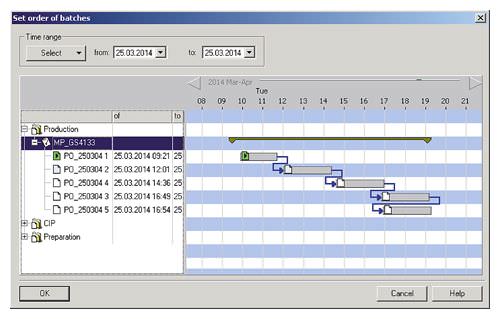
Batch Control Center enables the creation of individual production orders and batches. However, Batch Planning offers significantly more planning functions. The batches for a large number of production orders can then be planned in advance.
The functional scope not only includes planning, but also modification, cancellation, deletion and release of batches. Creation and distribution of the batches for a production order are possible manually, but can also be carried out automatically depending on the definition of the batch number or production quantity.
The following batch properties can be set and changed:
- Quantity
- Start mode (immediately, following operator input, or time-driven)
- Unit allocation
- Formula (parameter set)
- Run sequence (chaining to previous or subsequent batch)
- Displaying the runtime of a batch
- Definition of minimum time interval for batch chaining
Batch planning and control are supported in a user-friendly manner and simplified, thanks to special displays such as the order category list, production order list, batch planning list, batch status list, or batch results list.
All batches including their unit allocation can be clearly presented in a combination of Gantt diagram and table. Time conflicts or those resulting from multiple allocation of units are identified by symbols. Time conflicts can be eliminated simply by shifting the associated batches in the Gantt diagram.
SIMATIC Batch API
The SIMATIC BATCH API Application Programming Interface, which is offered as an expansion component, is an open interface for customer-specific extensions. It provides users with access to data and functions of SIMATIC BATCH and enables programming of special applications for specific sectors or projects.




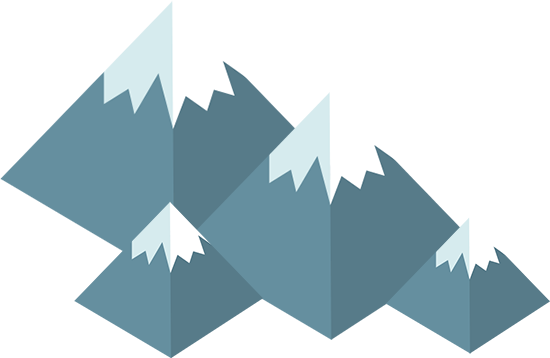

 Ответ от производителя может занять до 5 дней и более.
Ответ от производителя может занять до 5 дней и более.