Cerberus Mobile - Cerberus Mobile Siemens

Обзор
Name | ID | Описание продукции |
|---|---|---|
FCA2035-A1 | S54400-P156-A1 | License key (S3) |
Функции
Cerberus Mobile
Cerberus Mobile
With Cerberus Mobile, customers can access from around the globe via UMTS connection their Cerberus PRO fire protection system using a mobile device.
The app offers the same full view, full control and full commands as the fire control terminal. It provides real-time information and enables mobile intervention management. Cerberus Mobile is ideal for security officers, end customers and facility managers.
Features and functions:
- Display and filtering of notifications by category
- Commands can be entered depending on the selected EN 54 access level, e.g. "Enable Disable" zones, controls.
- Categories for notification can be configured in foreground or background.
- Notification sound for alarms can be configured.
- Available command buttons, "Confirm", "Reset", "Acoustic signals" and "Alarm delay off" are depending on access level.
Security requirements:
Cerberus Mobile is used to establish an IP connection to the fire detection system. If the connection between the F720 system and Cerberus Mobile is made across public networks, then a connection must be installed to the Internet.
Therefore, the following security guidelines must be observed:
- A VPN tunnel is to be used for a safe connection.
- The mobile devices are to be individually approved using their IMEI numbers (International Mobile Station Equipment Identity).
Expansion:
In order to use the app with the fire control panel, the license key S3 is required. Only one license key is required per system.
Availability:
Available via Google Play store for smartphone and tablet.
Android operating system version ≥ 4.1.




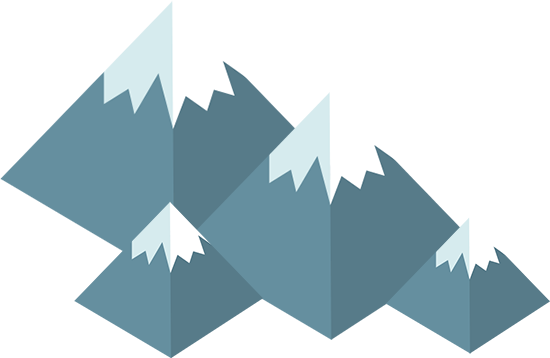

 Ответ от производителя может занять до 5 дней и более.
Ответ от производителя может занять до 5 дней и более.