Intelligent Operator Panel IOP Siemens

Обзор
Intelligent Operator Panel IOP

Intelligent Operator Panel IOP
The Intelligent Operator Panel IOP is a very user-friendly and powerful operator panel for the SINAMICS G120, SINAMICS G120C, SINAMICS G120P, SINAMICS G110D, SINAMICS G120D, SINAMICS G110M and SINAMICS S110 standard drives.
The IOP supports both entry-level personnel and drive experts. Thanks to the large plain text display, the menu-based operation and the application wizards, it is easy to commission standard drives. A drive can be essentially commissioned without having to use a printed parameter list – as the parameters are displayed in plain text, and explanatory help texts and the parameter filtering function are provided.
Application wizards interactively guide you when commissioning important applications such as conveyor technology, pumps, fans and compressors. There is a basic commissioning wizard for general commissioning.
The drives are easily controlled manually using directly assigned buttons and the navigation wheel. The IOP has a dedicated switchover button to switch from automatic to manual mode.
The inverter can be diagnosed in a user-friendly fashion using the plain text display of faults and alarms. Help texts can be obtained by pressing the INFO button.
Up to 2 process values can be displayed graphically or numerically on the status screen/status display. Process values can also be displayed in technological units.
The IOP supports standard commissioning of identical drives. For this purpose, a parameter list can be copied from an inverter into the IOP and downloaded into other drive units of the same type as required.
The IOP is available in 2 versions with the following languages 1):
- German, English, French, Italian, Spanish, Portuguese, Dutch, Swedish, Russian, Czech, Polish, Turkish, Finnish
- Chinese (simplified), English, German
The IOP can be installed in control cabinet doors using the optionally available door mounting kit (not possible in conjunction with the PM230 Power Module in degree of protection IP55).
The operating temperature of the IOP is 0 to 50 °C (32 to 122 °F).
IOP Handheld

IOP Handheld
A handheld version 2) of the IOP can be ordered for mobile use. In addition to the IOP, this includes a housing with rechargeable batteries, charging unit and RS232 connecting cable. The charging unit is supplied with connector adapters for Europe, the US and UK. When the batteries are fully charged, the operating time is up to 8 hours.
Updating the IOP
The IOP can be updated and expanded using the integrated USB interface.
Data to support future drive systems can be transferred from the PC to the IOP. Further, the USB interface allows user languages and wizards that will become available in the future to be subsequently downloaded and the firmware to be updated for the IOP 1).
The IOP is supplied with power via the USB interface during an update.
1) Further information is available at
http://support.automation.siemens.com/WW/view/en/67273266
2) The scope of supply of the IOP Handheld includes the IOP with Article No. 6SL3255-0AA00-4JA1.
Интеграция
Mounting the IOP on a Control Unit
The IOP can be directly plugged onto the Control Unit.

CU230P-2 Control Unit with plugged-on IOP
Door mounting
An IOP can be installed in a control cabinet door in a few simple steps using the optionally available door mounting kit (not possible in conjunction with the PM230 Power Module in degree of protection IP55). Degree of protection IP54/UL Type 12 is achieved with door mounting.
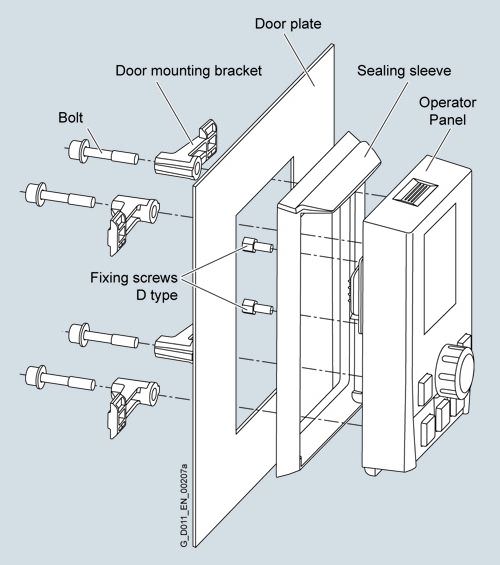
Door mounting kit with plugged-on IOP
Особенности
- Simple commissioning of standard applications using wizards, it is not necessary to know the parameter structure
- Diagnostics using plain text display; can be used locally on-site without documentation
- Direct manual operation of the drive – you can toggle between automatic and manual modes
- Status display with freely selectable units; display of real physical values
- Intuitive navigation using a wheel – just like in everyday applications
- Graphic display with bar charts, e.g. for status values such as pressure or flowrate
- Commissioning without documentation using the integrated help function
- Standard commissioning using the clone function (parameter set data is saved for fast replacement)
- Upload and download of parameter sets (IOP system memory or SINAMICS SD card)
- Storing of up to 16 fixed or 200 freely namable parameter sets in IOP (IOP with firmware V1.5 SP1 and higher)
- User-defined parameter list with a reduced number of self-selected parameters (to generate your own commissioning screens)
- The IOP is available in 2 versions with the following languages 1):
- German, English, French, Italian, Spanish, Portuguese, Dutch, Swedish, Russian, Czech, Polish, Turkish, Finnish
- Chinese (simplified), English, German
- Simple update of languages, wizards and firmware updates via USB 1)
1) Further information is available at
http://support.automation.siemens.com/WW/view/en/67273266




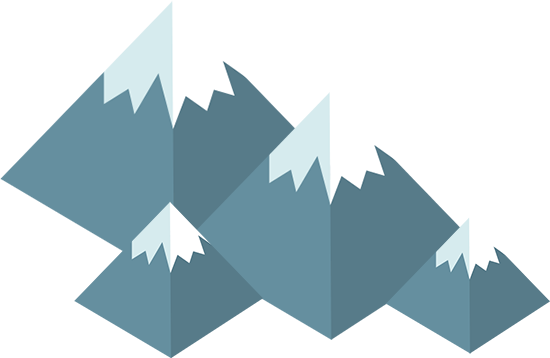

 Ответ от производителя может занять до 5 дней и более.
Ответ от производителя может занять до 5 дней и более.