Basic Operator Panel BOP-2 Siemens

Обзор

Basic Operator Panel BOP-2
The Basic Operator Panel BOP-2 can be used to commission drives, monitor drives in operation and input individual parameter settings.
Commissioning of standard drives is easy with the menu-prompted dialog on a 2-line display. Simultaneous display of the parameter and parameter value, as well as parameter filtering, means that basic commissioning of a drive can be performed easily and, in most cases, without a printed parameter list.
The drives are easily controlled manually using directly assigned navigation buttons. The BOP-2 has a dedicated switchover button to switch from automatic to manual mode.
Diagnostics can easily be performed on the connected inverter by following the menus.
Up to two process values can be numerically visualized simultaneously.
BOP-2 supports standard commissioning of identical drives. For this purpose, a parameter list can be copied from an inverter into the BOP-2 and when required, downloaded into other drive units of the same type.
The operating temperature of the BOP‑2 is 0 ... 50 °C (32 ... 122 °F).
Интеграция
Mounting the BOP-2 on a CU230P‑2 Control Unit
The BOP‑2 can be directly plugged onto a CU230P‑2 Control Unit.

PM230 Power Module and CU230P‑2 Control Unit with plugged-on BOP-2
Door mounting
A BOP‑2 can be installed in a control cabinet door in a few simple steps using the optionally available door mounting kit (not possible in conjunction with the PM230 Power Module in degree of protection IP55). Degree of protection IP55 is achieved for door mounting.
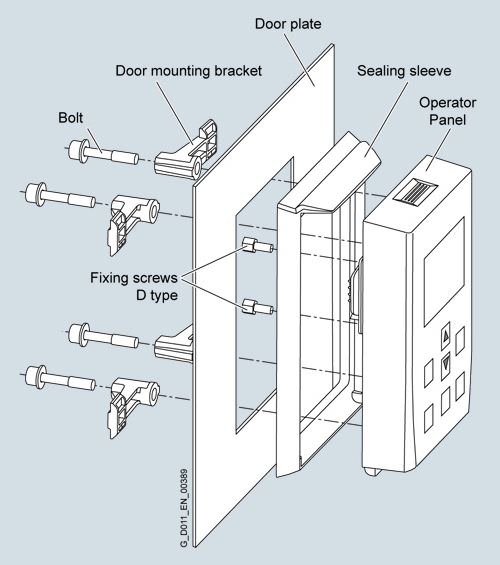
Door mounting kit with plugged-on BOP-2
Особенности
- Shorten commissioning times – Easy commissioning of standard drives using basic commissioning wizards (setup)
- Minimize standstill times – Fast detection and rectification of faults (Diagnostics)
- Greater transparency in the process – The status display of the BOP-2 makes process variable monitoring easy (Monitoring)
- Direct mounting on the Control Unit (also see IOP)
- User-friendly user interface:
- Easy navigation using clear menu structure and clearly assigned control keys
- Two-line display




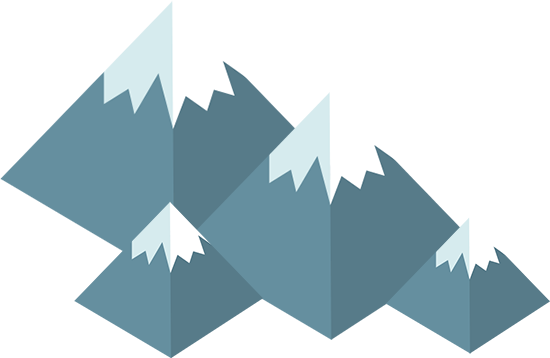

 Ответ от производителя может занять до 5 дней и более.
Ответ от производителя может занять до 5 дней и более.