Access MyMachine /Ethernet Siemens
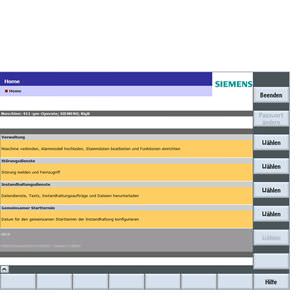
Обзор
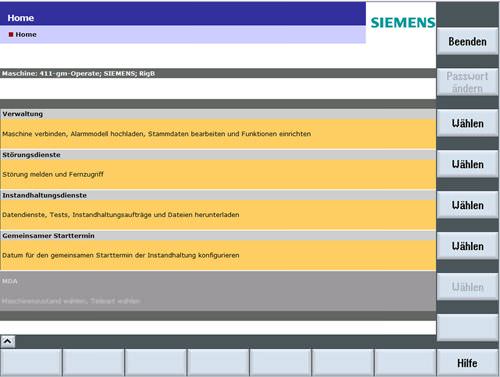
SINUMERIK Integrate for production Access MyMachine /Ethernet enables worldwide, secure remote operation and monitoring of a machine tool automated with SINUMERIK.
Remote access is always established via a secure connection based on TLS (previously SSL) via the Internet.
The technical implementation of access to the Internet depends on the local conditions at the machine. Access to the Internet can be implemented in different ways. The main requirement is a data transmission rate of at least 64 kbit/s. Ideally, DSL is used for this purpose. Depending on the available data transmission rate, some functions (e.g. file transfer) may not be executed very quickly or are only available with restrictions.
Функции
Delivery stages
SINUMERIK Integrate for production Access MyMachine /Ethernet is delivered in 3 different stages:
Stage 1: SINUMERIK Integrate for production Access MyMachine /Ethernet – Single Access
The following services are provided within SINUMERIK Integrate Access MyMachine /Ethernet – Single Access:
Remote desktop
This function allows remote operation and monitoring of the user interface of the control system. The user interface is not only accessible to the operator at the machine, but also to service personnel in cases where they are providing support from a remote location, for example.
File transfer
The file transfer function allows files to be copied into the file system of the CNC. In addition, files can be transferred from the CNC''s file system to the remote desktop.
Session Recording
Session Recording is used to record a remote maintenance operation for subsequent reproduction.
Stage 2: SINUMERIK Integrate for production Access MyMachine /Ethernet – Conferencing
The Conferencing function supplied with stage 2 allows further participants to be included in a remote maintenance session. In addition to a valid Conferencing license on the machine, the only other prerequisite is that the third participant has access to the Internet.
Stage 2 includes Stage 1.
Stage 3: SINUMERIK Integrate for production Access MyMachine /Ethernet – Remote STEP 7
The Remote STEP 7 function supplied with stage 3 provides support for the diagnosis and solution of PLC-related problems. The service technician requires a STEP 7 installation, and by means of SINUMERIK Integrate for production Access MyMachine /Ethernet – Remote STEP 7, he can access the machine''s PLC directly. A local installation of STEP 7 on the machine is not necessary.
Stage 3 includes Stages 1 and 2.
Интеграция
Requirements:
- SINUMERIK 840D sl with SINUMERIK Operate
Дополнительно
Alternative Internet access via SCALANCE M
The SCALANCE M portfolio from Siemens is the low-cost alternative to the construction of a separate corporate radio network, because it uses the worldwide public mobile network. It is also used in situations where no other transmission medium is available.
SCALANCE M network components can also be used universally together with SINUMERIK Integrate for production Access MyMachine.
Дальнейшая информация
Security information
Siemens provides products and solutions with industrial security functions that support the secure operation of plants, solutions, machines, equipment and/or networks. They are important components in a holistic industrial security concept. With this in mind, Siemens'' products and solutions undergo continuous development. Siemens recommends strongly that you regularly check for product updates.
For the secure operation of Siemens products and solutions, it is necessary to take suitable preventive action (e.g. cell protection concept) and integrate each component into a holistic, state-of-the-art industrial security concept. Third-party products that may be in use should also be considered.
For more information about industrial security, visit
http://www.siemens.com/industrialsecurity
To stay informed about product updates as they occur, sign up for a product-specific newsletter.
For more information, visit
http://support.automation.siemens.com




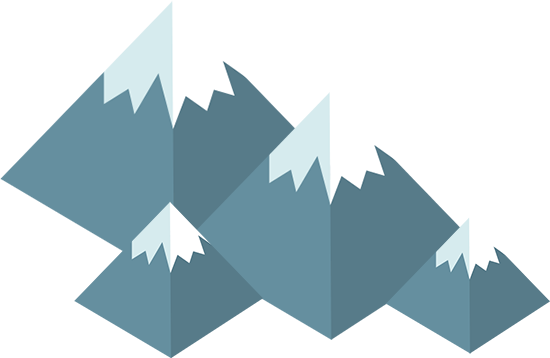

 Ответ от производителя может занять до 5 дней и более.
Ответ от производителя может занять до 5 дней и более.