CPU 1512C-1 PN Siemens
Область применения
The CPU 1512C-1 PN is the compact CPU for applications with medium requirements for processing speed and speed of response in discrete production technology.
The CPU 1512C-1 PN has 5 analog inputs, via which the analog process signals, such as pressure or temperature can be recorded. Of these, four inputs can be used for current or voltage measurement and one input for resistance measurement.
The analog outputs integrated directly on the CPU convert a 16-bit digital value into a current or a voltage and output this to the process. They are suitable for controlling proportional valves, for example.
By means of the 32 integrated digital inputs, 24 V DC signals from plant the can be recorded directly on the controller.
The 32 integrated digital outputs switch 24 V DC voltages and thus transfer internal signals from the controller to the plant.
The integrated counters offer the possibility of recording signals as fast as 100 kHz and evaluating the counter status or the current speed directly in the controller without the need for additional modules. The speed can be output as a frequency or period, or as a user-normalized speed.
The Motion Control functions of the CPU can use the counters as an actual position value and the analog outputs as a setpoint speed output. In addition, the CPU offers comprehensive control functionalities via easy-to-configure blocks as well as the ability to connect drives via standardized PLC-open blocks.
The CPU 1512C-1 PN can be used as a PROFINET IO controller or as distributed intelligence (PROFINET I-Device). The integrated PROFINET IO IRT interface is designed as a 2-port switch so that a linear topology can be set up in the system.
Обзор
- The compact CPU with integral digital and analog inputs and outputs in the product spectrum of the S7-1500 Controllers
- With integrated technological functions
- Suitable for applications with medium requirements for program scope and processing speed
- Used as central controller in production lines with central and distributed I/O
- PROFINET IO IRT interface with 2-port switch
- PROFINET IO Controller for operating distributed I/O on PROFINET
- PROFINET I-Device for connecting the CPU as an intelligent PROFINET device under a SIMATIC or non-Siemens PROFINET I/O controller
- Isochronous mode
- Integrated Motion Control functionalities for controlling speed-controlled and positioning axes, support for external encoders
- Integrated web server with the option of creating user-defined web pages
Note
SIMATIC memory card required for operation of the CPU.
Дизайн
The CPU 1512C-1 PN has:
- A powerful processor:
The CPU achieves command execution times as low as 60 ns per binary instruction. - A large work memory:
250 KB for program, 1 MB for data. - Integrated inputs/outputs;
32 digital inputs and 32 digital outputs as well as 5 analog inputs and 2 analog outputs for current/voltage signals and an additional input for measuring temperature on the CPU. - SIMATIC Memory Cards as load memory:
permit additional functions such as datalog and archives - Flexible expansion capability:
single-tier configuration with max. 32 modules (CPU + 31 modules) - Screen with functions for
- the display of overview information, e.g. IP address of the integrated interface, station name, plant designation, location identifier, etc.,
- display of diagnostics information
- display of module information
- display of a user-definable logo
- showing display settings
- setting IP addresses
- setting the date and time
- selecting the operating mode
- resetting the CPU to factory settings
- disabling/enabling the display
- enabling protection levels.
- PROFINET IO IRT interface:
for connecting distributed I/O via PROFINET.
Функции
Performance
- Faster command processing, depending on the CPU type, language extensions and new data types.
- Even shorter response times of the CPUs due to considerably faster backplane bus.
- Powerful network connection:
each CPU is equipped with PROFINET IO IRT (2-port switch) as a standard interface. - Integrated technology
- Connection of analog and PROFIdrive-capable drives via standardized blocks (PLCopen).
- Support of speed-controlled and positioning axes as well as external encoders, positionally precise gearing between axes.
- Integrated I/O, e.g. for the direct operation of analog axes or for the direct recording of HTL sensors.
- Design of the counter functions in the configuration and programming compatible with the TM Count 2x24V module.
- Trace functions for all CPU tags, both for diagnostics in real time as well as for sporadic error detection.
- Comprehensive control functionalities, e.g. easily configurable blocks for automatic optimization of the control parameters for optimum control quality.
- Security Integrated
- Password-based know-how protection against unauthorized read-out and modification of program blocks.
- Copy protection for tying individual blocks to the serial number of the SIMATIC Memory Card: The block can only run if the configured memory card is inserted in the CPU.
- 4-level authorization concept:
Communication with the HMI devices can also be restricted. - Manipulation protection:
The controller recognizes modified or unauthorized transmissions of the engineering data.
- Design and handling
- Display of the overview information:
e.g. station name, plant identifier, location designation, etc., diagnostic information, module information, display settings. - Operator control options on the display:
set addresses of the CPU or connected Ethernet communications processors, set date and time, select operating mode of CPU, reset CPU to factory settings, disable/enable display, activate protection levels.
- Display of the overview information:
- Integrated system diagnostics
- System diagnostics information is displayed consistently and in plain text in the display, TIA Portal, HMI devices and Web server, even for messages from the drives, and updated even if the CPU is in STOP mode.
- Integrated into the firmware of the CPU, no special configuration is required
- SIMATIC Memory Card (required for operation of the CPU)
- Used as a plug-in load memory or for updating the firmware.
- Also for storing additional documents or csv files (for recipes and archives)
- Creation of data blocks for storage/reading of data via SFCs of the user program
- Datalog (archives) and recipes
- Storage of csv files for recipes and archives on the SIMATIC memory card;
easy access to plant-relevant operating data using Office tools or via a Web server - Easy access to machine configuration data by means of a Web browser or SD card reader (two-way data exchange from and to the controller)
- Storage of csv files for recipes and archives on the SIMATIC memory card;
- Programming
- Programming with STEP 7 Professional, V13 SP 1 UPD 4 or higher
- Migration tool for migrating from SIMATIC S7-300/S7-400 to S7-1500, converts the program code largely automatically. Non-convertible code is logged and can be manually adapted.
- S7-1200 basic programs can be transferred to the S7-1500 by copying and pasting.
Технические данные
Order number | 6ES7512-1CK00-0AB0 | |
|---|---|---|
CPU 1512C-1 PN, 250 KB PROG, 1 MB DATA | ||
General information |
| |
Product type designation | CPU 1512C-1 PN | |
Engineering with |
| |
| V13 SP1 Update 4 | |
Display |
| |
Screen diagonal (cm) | 3.45 cm | |
Supply voltage |
| |
Type of supply voltage | 24 V DC | |
Input current |
| |
Digital inputs |
| |
| 20 mA; per group | |
Digital outputs |
| |
| 30 mA; Per group, without load | |
Power loss |
| |
Power loss, typ. | 15.2 W | |
Memory |
| |
Work memory |
| |
| 250 kbyte | |
| 1 Mbyte | |
Load memory |
| |
| 32 Gbyte | |
CPU processing times |
| |
for bit operations, typ. | 48 ns | |
for word operations, typ. | 58 ns | |
for fixed point arithmetic, typ. | 77 ns | |
for floating point arithmetic, typ. | 307 ns | |
Counters, timers and their retentivity |
| |
S7 counter |
| |
| 2 048 | |
IEC counter |
| |
| Any (only limited by the main memory) | |
S7 times |
| |
| 2 048 | |
IEC timer |
| |
| Any (only limited by the main memory) | |
Data areas and their retentivity |
| |
Flag |
| |
| 16 kbyte | |
Address area |
| |
I/O address area |
| |
| 32 kbyte; All inputs are in the process image | |
| 32 kbyte; All outputs are in the process image | |
Time of day |
| |
Clock |
| |
| Hardware clock | |
Digital inputs |
| |
integrated channels (DI) | 32 | |
Digital outputs |
| |
integrated channels (DO) | 32 | |
Short-circuit protection | Yes; electronic/thermal | |
Analog outputs |
| |
integrated channels (AO) | 2 | |
Interfaces |
| |
1. Interface |
| |
Interface types |
| |
| 2 | |
| Yes | |
| Yes; X1 | |
Protocols |
| |
| Yes | |
| Yes | |
| Yes | |
| Yes | |
| Yes | |
| Yes | |
Protocols |
| |
Number of connections |
| |
| 128; via integrated interfaces of the CPU and connected CPs / CMs | |
PROFINET IO Controller |
| |
Services |
| |
| 128; In total, up to 256 distributed I/O devices can be connected via PROFIBUS or PROFINET | |
| 64 | |
| 128 | |
Isochronous mode |
| |
Isochronous operation (application synchronized up to terminal) | Yes; With minimum OB 6x cycle of 625 µs | |
Supported technology objects |
| |
Motion | ||
| ||
| 6; Requirement: There must be no other motion technology objects created; note: The number of axes affects the cycle time of the PLC program; selection guide via the TIA Selection Tool | |
| ||
| 6; Requirement: There must be no other motion technology objects created; note: The number of axes affects the cycle time of the PLC program; selection guide via the TIA Selection Tool | |
| ||
| 3; Requirement: There must be no other motion technology objects created; note: The number of axes affects the cycle time of the PLC program; selection guide via the TIA Selection Tool | |
| ||
| 6; Requirement: There must be no other motion technology objects created; note: The number of axes affects the cycle time of the PLC program; selection guide via the TIA Selection Tool | |
Controller | ||
| Yes; Universal PID controller with integrated optimization | |
| Yes; PID controller with integrated optimization for valves | |
| Yes; PID controller with integrated optimization for temperature | |
Counting and measuring | ||
| Yes | |
Ambient conditions |
| |
Ambient temperature during operation |
| |
| 0 °C | |
| 60 °C; Note derating data for onboard I/O in the manual. Dsplay: 50 °C, at an operating temperature of typically 50 °C, the display is switched off | |
| 0 °C | |
| 40 °C; Note derating data for onboard I/O in the manual. Dsplay: 40 °C, at an operating temperature of typically 40 °C, the display is switched off | |
Configuration |
| |
Programming |
| |
Programming language |
| |
| Yes | |
| Yes | |
| Yes | |
| Yes | |
| Yes | |
Know-how protection |
| |
| Yes | |
| Yes | |
| Yes | |
Access protection |
| |
| Yes | |
| Yes | |
| Yes | |
Dimensions |
| |
Width | 110 mm | |
Height | 147 mm | |
Depth | 129 mm | |
Weights |
| |
Weight, approx. | 1 360 g | |
Дальнейшая информация
Further information and downloads
Manuals
The SIMATIC S7-1500 manuals can be downloaded free of charge from the Internet (SIMATIC Customer Support).
http://support.automation.siemens.com/WW/view/en/86140384
SIMATIC S7-1500 Display Simulator
Using the Display Simulator of the S7-1500, you can become familiar in advance with the different setting options and functions on the display.
General information
http://www.siemens.com/S7-1500
SIMATIC Selection Tool
http://www.siemens.com/tia-selection-tool
Brochures
Information material for downloading can be found on the Internet:




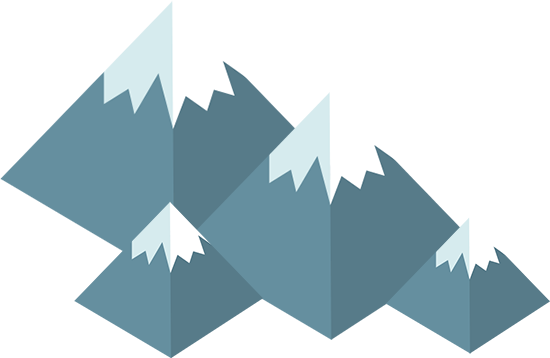

 Ответ от производителя может занять до 5 дней и более.
Ответ от производителя может занять до 5 дней и более.