Connection boxes for Mobile Panels (2nd Generation) Siemens

Область применения
Mobile Panels with Emergency STOP buttons can be wired into the emergency stop circuit of a machine or plant by means of the connection boxes. Pressing the Emergency STOP button on the Mobile Panel activates the emergency stop function. The Emergency STOP button on the Mobile Panel supplements, but does not replace, the emergency stop equipment permanently installed on the machine.
- Connection box, compact (available soon):
The connection box compact is intended for control cabinet installation. All connectors and contacts for the wiring are arranged on the rear so that all the wiring takes place in the cabinet. The evaluation of the safety operating elements can be performed not only via the PROFIsafe software protocol in connection with an F-PLC, but also via hard-wiring. In the case of hard-wiring, the use of safety inputs (e.g. SIMATIC ET 200SP) or safety relays (SIRIUS 3SK3) is necessary. When the Mobile Panel is withdrawn**, the emergency stop circuit is open. - Connection box, Standard:
The connection box Standard is designed for installation in a control cabinet or for wall mounting. The internal 3-port switch offers the option of integrating the connection box into a linear network. The evaluation of the safety operating elements can be performed not only via the PROFIsafe software protocol in connection with an F-PLC, but also via hard-wiring. In the case of hard-wiring, the use of safety inputs (e.g. SIMATIC ET 200SP) or safety relays (SIRIUS 3SK3) is necessary. When the Mobile Panel is withdrawn**, the emergency stop circuit is open. - Connection Box Advanced:
The Connection Box Advanced has the same enclosure. The function is based on the standard version with several extensions: When the Mobile Panel is withdrawn**, the emergency stop circuit is open. This enables the machine to carry on working when the device is not connected. The internal switch supports MRP and IRT.
Обзор
Connection box, compact, front view

Connection box, compact, side view
Дизайн
Connection box, compact (available soon)
- Attachment in the control cabinet door
- IP65 protection at the front
- Communication connection between Mobile Panel and the network using PROFINET, with PROFIsafe option
- Wiring possibility for the safety control elements of the Mobile Panel
- Connection point recognition
Connection Box, Standard
- Mounting in control cabinet or on wall
- IP65 protection
- Communication connection between Mobile Panel and the network using PROFINET and PROFIsafe with integrated 3-port switch option
- Wiring possibility for the safety control elements of the Mobile Panel
- Connection point recognition
Connection Box, Advanced
- Mounting in control cabinet or on wall
- IP65 protection
- Communication connection between Mobile Panel and the network using PROFINET and PROFIsafe with integrated 3-port switch option
- Wiring possibility for the safety control elements of the Mobile Panel
- Connection point recognition
- Internal bridging of the hard-wired emergency stop circuit when Mobile Panel is not inserted
- MRP Client
- IRT
Дальнейшая информация
Additional information is available on the Internet at:




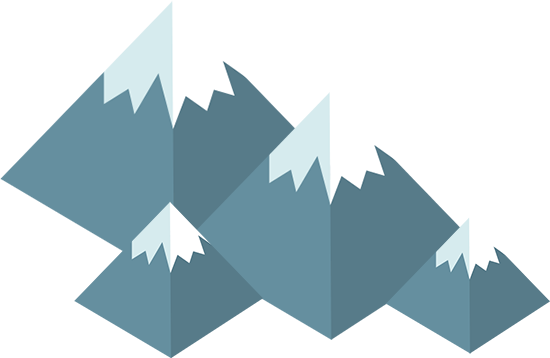

 Ответ от производителя может занять до 5 дней и более.
Ответ от производителя может занять до 5 дней и более.