WinCC/WebUX Siemens

Обзор
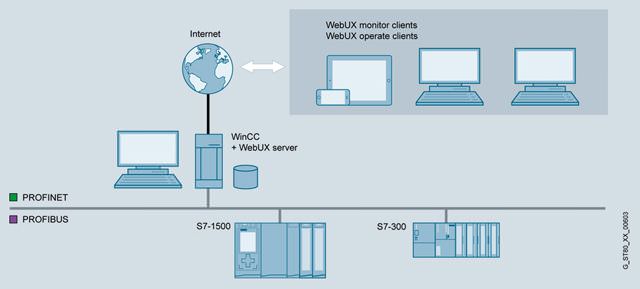
WinCC/WebUX
The option WinCC/WebUX permits mobile, platform and browser-independent operator control and monitoring via the Internet or the in-house intranet or LAN.
WinCC/WebUX is delivered with the WinCC Basic system. Following installation, the WinCC basic system operates as WinCC/WebUX server.
The pictures for the WinCC/WebUX are created using the WinCC Graphic Designer. The WinCC picture is stored in the corresponding format in the project through the picture property “Web-capable”. Using the service platform IIS (Internet Information Server), the files are provided for the Internet.
No installation on the client is required for using the WebUX. WinCC/WebUX can be used independent of the industrial sector, for example in service for the acknowledgment of alarm messages, in quality assurance for monitoring important production data, or in management for obtaining a quick overview of key production figures.
The WebUX Server itself does not require a basic license. Clients that are simultaneously logged into the server are licensed. Regarding licensing, it is differentiated between Monitor clients (only reading) and Operate clients (reading and writing of values). WinCC/WebUX can be used immediately due to a free Monitor client that is included in the WinCC Basic package.
Функции
- Configuration via direct connection
- Language selection be setting the Web language in the User Administrator
- Use of the WinCC Classic design
- The following WinCC objects are supported
- WinCC standard objects except "Connector"
- WinCC Smart objects (picture window, I/O field, graphic object, status display, text list, multi-line text, combo box, list box)
- WinCC Windows objects
- WinCC pipe objects
The WinCC AlarmControl can run as a WinCC Alarm Web control in WebUX, with the following functional scope:
- Message lists: Message list, short-term archive list, and long-term archive list
- Message blocks with a few exceptions
- Standard sorting
- Configuration dialog: some of the properties are available
- Filter settings in the configuration dialog are supported during runtime
- Properties dialog with reduced selection of supported properties
The WinCC OnlineTrendControl can run as a WinCC OnlineTrend Web Control in WebUX, with the following functional scope:
- Data source: Archive tags and online tags
- Multiple trend windows
- Multiple value axes and time axes
- Properties dialog with reduced selection of supported properties
Note:
Browser-dependent display is occasionally possible Minor differences in display and behavior are possible for the different browser versions.
Особенности
WinCC Engineering
- Fast configuration with WinCC Graphics Designer
- No expensive training required due to the use of WinCC standard tools
- Can be used without complex additional configuration on the client
Maintenance, servicing and IT
- No WinCC-specific installation on the clients required
- No WinCC-specific maintenance at the data terminal equipment required
- The WinCC/WebUX Server version and version of the mobile clients do not have to be the same
- Standard user authorizations on the client suffice
Line management and plant operator
- Mobile operator control and monitoring using commercially available mobile devices
- Uniform look and feel both on the mobile devices and on the WinCC station
- Secure communication via HTTPS und SSL certificates
- No entry costs since the Monitoring client is included in the WinCC basic package
- Flexible licensing due to additive, Floating Client licenses
- Secured plant data as a basis for decision-making
Highlights
- Can be used on HTML5-capable and SVG-capable data terminal equipment without installation on the client




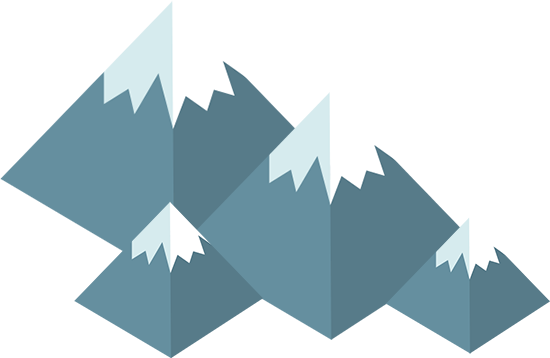

 Ответ от производителя может занять до 5 дней и более.
Ответ от производителя может занять до 5 дней и более.