SIMATIC WinCC Open Architecture Add-ons Siemens
Обзор
SIMATIC WinCC Open Architecture is a SCADA system for visualizing and operating processes, production flows, machines and plants in all industrial sectors.
SIMATIC WinCC OA is built consistently on object-oriented structures. The rigorous and well-considered use of object-oriented structures, from process images to the database, help to improve engineering costs for SIMATIC WinCC OA customers.
Distributed systems enable the connection of up to 2048 autonomous SIMATIC WinCC Open Architecture systems via one network. Each subsystem can be configured either as single-user or multi-user system, each of which may be redundant or non-redundant.
- Current version: SIMATIC WinCC Open Architecture V3.11
Runs on:- Windows 8 Enterprise (64-bit)
- Windows 7 Ultimate/Enterprise/Professional SP1 (32/64-bit)
- Windows XP SP2/SP3 (32-bit)
- Windows Server 2008 R2 (64-bit)
- Red Hat Linux 5 (32/64-bit)
- OpenSuse 12.1 (32/64-bit)
- Sun Solaris 10 SPARC (32-bit)
- Sun Solaris 10 x86 (64-bit)
- VMWare ESXi Version 4.0.0 & 5.0.0
Note:
Native 64-bit support on 64-bit systems.
Функции
SIMATIC WinCC Open Architecture add-ons
The universal WinCC Open Architecture basic software is the basis for modular expansions. These functional expansions are available in the form of WinCC Open Architecture add-ons.
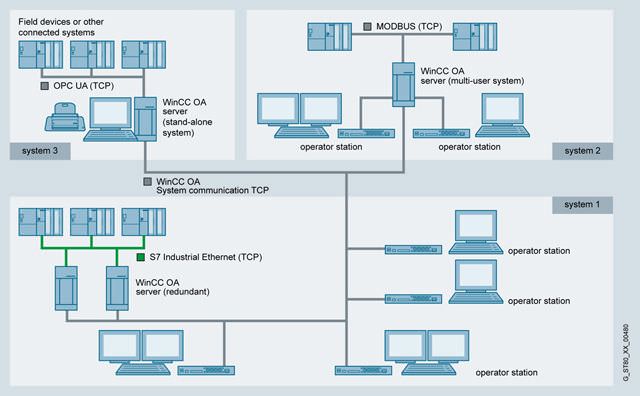
Distributed systems with WinCC OA
Add-ons | Task |
|---|---|
ETool | The engineering tool ETool offers significant benefits in engineering in the case of combined WinCC OA and SIMATIC STEP7/PCS7 projects. It provides a user-friendly engineering environment that permits easy, integrated and fast configuration on the basis of the WinCC OA mass parameterization. |
BACnet | BACnet provides an integrated BACnet-compliant online/offline engineering solution for building automation technology, including object library. Designed for heating, ventilation and air-conditioning, lighting control and safety systems. |
S7 AdvancedLib object library | The S7 AdvancedLib (AdvS7) is an industry-independent object library that permits the use and visualization of objects from the process control system (e.g.: drives, valves, regulators, motors, etc.) in a project with WinCC OA and S7. In addition to the WinCC OA and AdvS7 license, the use of S7 AdvancedLib requires the use of the relevant library on the SIMATIC side. |
Maintenance package | Includes the following functions: Operating hours counter, operating cycle counter and maintenance log. |
Scheduler | Permits the creation, parameterization and management of time programs that allow the time and event-driven triggering of specific actions. |
Recipes | WinCC OA recipes allow setpoints or commands for certain data point elements to be sent simultaneously. Based on "recipe types", which define the quantity of the assigned data point elements, recipes are created that send their values to the data point elements upon activation. |
GIS Viewer | With the help of this viewer, standardized cards of a geo-information system (GIS) can be fully integrated in WinCC OA. Furthermore, it is possible to display all WinCC OA objects in the cards. |
Excel report | Powerful report generator directly in Microsoft Excel. Templates can be created easily and directly in Excel. If a report has to be created over a defined period of time, the system accesses the template and automatically completes it with data from the WinCC OA process database. Reports can also be created, printed and saved on a time-controlled basis, without any need for user access. The Excel Report fully supports compression structures (AC - archive compression) of WinCC OA. |
Communication Center | Stands for modern alarm management/remote alerting and communication using the latest standards and various media. The Communication Center creates synergies by using the various interfaces for remote alerting via the control system. |
Video | Enables the integration of a video management system in WinCC OA. Through the combination of SCADA and video monitoring in one system, the costs for separate video interfaces and the additional expense of maintenance and operation can be saved, and the period of training for operating personnel can also be reduced. |
HTTP server | For displaying WinCC OA data via Intranet and Web. |
Authentication via Kerberos | A WinCC OA system can be exposed to a variety of attacks. An unauthorized WinCC OA System could set up a connection to the distribution manager or hackers could try to manipulate WinCC OA messages. Secure authentication has been developed to prevent such attacks. The authentication based on Kerberos enables each WinCC OA component to verify the identity of another component. WinCC OA servers can verify the identity of the clients and clients can verify the identity of the servers. In addition, Kerberos ensures that messages are not modified during their transmission (capture-replay attacks are prevented). Furthermore, it is also possible to send messages in encrypted form. |
AMS (Advanced Maintenance Suite) | For the effective planning, administration, implementation and monitoring of maintenance work and faults. The processes are evaluated by means of statistics and reports are communicated. |
Web client | From a technical standpoint, the WinCC OA Web Client is a plug-in that is downloaded via the web browser (which is used on the client computer) and a WinCC OA UI Manager is then displayed embedded in the HTML page. No WinCC OA installation on the client computer is required, except for the required web client plug-ins. |
Ultralight Client | A "thin client" that supports access to the plant via a mobile device (such as a cell phone or tablet) in addition to a PC workstation. Access is possible via a standard Web browser using native Web technologies (Javascript, SVG) without the need for any additional installations. It provides a user interface even at those locations with Internet connections offering very low bandwidth, as only the most essential data is transferred. |
Disaster Recovery System | This system expands the simple redundancy to include a second redundant system, to which the system can switch over in the event of a fault (e.g. fire or explosion in the building of the primary system). By means of this additional local redundancy, the highest level of system stability is obtained. |
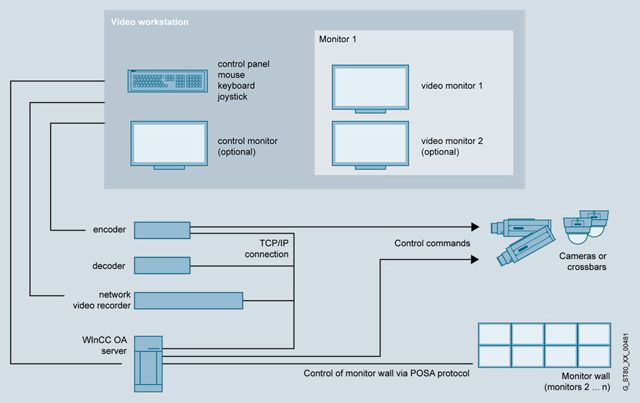
Network topology Video
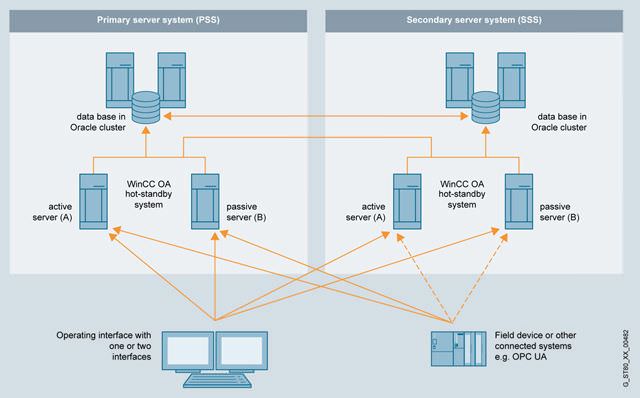
Disaster Recovery System architecture with WinCC OA
Дальнейшая информация
Additional information is available on the Internet at:




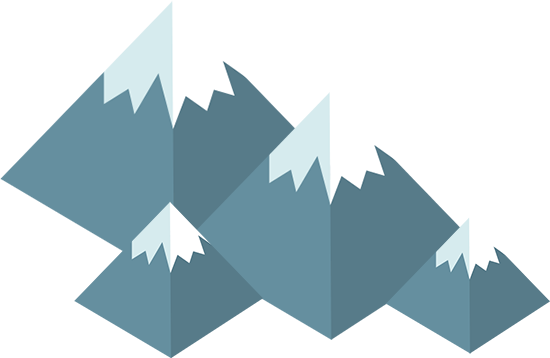

 Ответ от производителя может занять до 5 дней и более.
Ответ от производителя может занять до 5 дней и более.