SINEMA Remote Connect Siemens
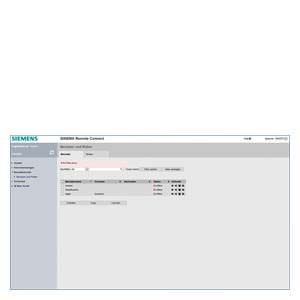
Область применения
SINEMA Remote Connect is suitable for use in industrial and semi-industrial applications:
- Global remote programming and maintenance (remote service), for example, of:
- Plant and machine construction
- Power distribution/substations (municipal utilities)
- Logistics/seaport logistics
- ITS/transportation companies
- Water & wastewater (municipal utilities, ...)
Обзор
SINEMA Remote Connect; users and roles
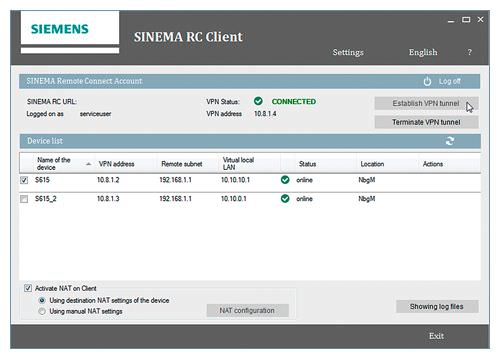
SINEMA Remote Connect Client
The management platform for remote networks, SINEMA Remote Connect, is a server application for the secure establishment of connections between users, widely distributed systems and machines. SINEMA Remote Connect permits the set up and administration of tunnel connections (VPN).
Secure remote maintenance can then carried out via the TIA Portal, for example. This avoids direct access to the corporate network in which the machine to be maintained is integrated. The stations that are to communicate with one another "meet" at a neutral location – the SINEMA Remote Connect. Here, the identity of the stations is determined by an exchange of certificates before access can be made to the corporate network.
Further features of SINEMA Remote Connect are:
- Telephone book function with SINEMA RC Client
- Simple allocation of rights by means of a user-friendly Web interface
- Auto configuration of the Siemens router and for SINEMA RC Client
Дизайн
Product versions
The SINEMA Remote Connect management platform comprises the following products:
SINEMA Remote Connect Virtual Appliance V1.0
The SINEMA RC Virtual Appliance product contains the SINEMA RC basic software package for constructing 4 VPN connections. It also contains the SINEMA RC Client software.
SINEMA Remote Connect upgrade licenses
The SINEMA RC upgrade licenses enable the number of available VPN connections to be increased.
SINEMA Remote Connect Client
The SINEMA Remote Connect Client is an open VPN client for optimum connection to SINEMA RC.
Key Plug SINEMA RC
The SINEMA RC key plug is used for enabling the connection to SINEMA RC by means of an auto-configuration interface of the SCALANCE S615. This enables quick and easy configuration of connections of SCALANCE S615 to SINEMA Remote Connect.
Supported hardware
Upon delivery release of SINEMA Remote Connect, only the Security LAN router SCALANCE S615 will initially be supported for connection to SINEMA RC. Connection of other products in the SCALANCE M800 series (such as SCALANCE M874/M876) will also be enabled in future by means of a firmware update.
Функции
SINEMA Remote Connect
- Management of devices and users:
- User management with configuration of user rights
- Device and user management with group administration
- Connection management:
- Establishment of encrypted connections with OpenVPN
- Setup of permanent or event-based connections (set up by wake-up text message or by a signal at the digital input)
- Connection of subnets downstream from SCALANCE S615:
- Support for routing
- Support of NAT for mapping locally identical subnets
- Support of NAT for mapping dedicated local IP addresses
- Support of multiple subnets behind a SCALANCE S615
SINEMA RC key plug
- Connection to SINEMA RC and support during commissioning:
- Auto-configuration interface for easy configuration of SCALANCE S615 connection
SINEMA Remote Connect Client
- Supported operating systems:
- Windows 7 Ultimate, Enterprise, Professional SP1 (32 and 64 bit)
- Windows 8.1 Pro (64 bit)
- Telephone book:
- Listing of all devices assigned to a user
- SIMATIC Teleservice:
- Selection of one device for executing teleservice in the SIMATIC environment
- Proxy server:
- For communication with networks downstream of a proxy server infrastructure
- Support of HTTPS and SOCKS proxy servers
- Auto-configuration interface:
- For easy configuration of a connection to SINEMA Remote Connect
- Tunnel encryption:
- OpenVPN
Интеграция
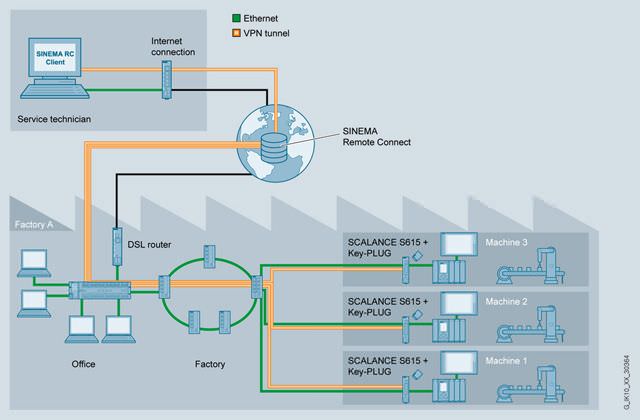
SINEMA RC configuration example: Remote Service for series machine builders
The application presented here demonstrates a typical teleservice application for series machine builders using SINEMA Remote Connect, consisting of a service center and a factory with several identical machines.
The SINEMA Remote Connect Server is installed on a PC and can be used regardless of location, provided there is a connection to the Internet. This is where the devices and users, as well as the encrypted tunnel connections (VPN) are managed.
Every machine in the factory is connected via an internal port to a SCALANCE S615, and a VPN connection is set up to the SINEMA Remote Connect Server via an external port. The Service Center is connected via a PC with the SINEMA RC Client to the SINEMA Remote Connect Server.
SINEMA Remote Connect checks the incoming connections and enables the Service Center to access the corresponding machine.
Even identical networks in the machines can be managed by means of routing / NAT. In this way, individual devices can be conveniently selected from a device list with a single mouse click using SINEMA RC Client.
Особенности

- Low investment and operating costs for operator control and monitoring of remotely connected substations
- Secure and simple dialup into the plants from any location in the world
- Simple and low-cost migration from classical remote communication to IP-based remote communication
- Wide range of applications from remote service to remote control on the basis of transparent IP communication
- Optimum connection of identical machines with identical local subnets (e.g. for series machine builders and OEMs)
- Easy integration into industrial plants using existing infrastructure
- Extremely simple connection of terminal devices (e.g. SCALANCE S615) and SINEMA Remote Connect Client (minimal IT expertise required)
Дальнейшая информация
You can find more information on the topic of Remote Networks on the Internet at:
http://www.siemens.de/remote-networks
You can find more information on the topic of Industrial Security on the Internet at:
http://www.siemens.de/industrialsecurity




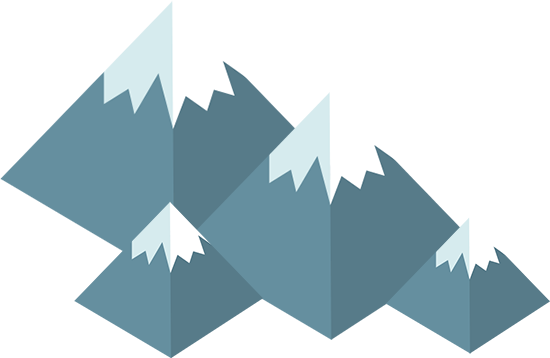

 Ответ от производителя может занять до 5 дней и более.
Ответ от производителя может занять до 5 дней и более.