Command and Signaling Devices in Enclosure for AS-Interface Siemens

Обзор
With AS-Interface enclosures, distributed SIRIUS ACT pushbuttons and indicator lights can be quickly connected to the AS-Interface communication system.
Using suitable components you can assemble your own enclosures with integrated AS-Interface or flexibly modify existing enclosures.

Enclosures for AS-Interface
Enclosures
Color of enclosure cover:
- Gray, RAL 7035
- Yellow, RAL 1004, for EMERGENCY-STOP
Color of enclosure base:
- Black, RAL 9005
Equipping with AS-Interface slaves
The following slaves are available for connecting the command points:
- Slave in A/B technology with 4 digital inputs and 3 digital outputs (4 DI / 3 DO)
- Slave with 4 digital inputs and 4 digital outputs (4 DI / 4 DO)
- F slave with 2 safe inputs for EMERGENCY STOP mushroom pushbutton (2 F-DI), also with integrated red LED for the illuminated EMERGENCY STOP mushroom pushbutton.
The following table shows the maximum number of slaves possible:
Number | Number of slaves for enclosures | Number of slaves for enclosures |
1 | -- | 1 x F slave |
2 | 1 x slave 4 DI/4 DO or 4 DI/3 DO | -- |
3 | 1 x slave 4 DI/4 DO or 4 DI/3 DO | 1 x slave 4 DI/4 DO or 4 DI/3 DO+ 1 x F slave |
4 | 2 x slave 4 DI/4 DO or 4 DI/3 DO | 2 x slave 4 DI/4 DO or 4 DI/3 DO+ 1 x F slave |
6 | 2 x slave 4 DI/4 DO or 4 DI/3 DO | 2 x slave 4 DI/4 DO or 4 DI/3 DO+ 1 x F slave |
Connection
One set of links is required in each case to connect a slave to contact modules, LED modules, and the connection element.
The connection elements are mounted in the front-end cable glands and are used for connection of the AS-Interface
or for bringing unused inputs or outputs out of the enclosure.
For connection to AS-Interface, the following options are available:
- Terminal for shaped AS-Interface cable. The cable is contacted by the insulation piercing method and routed past the enclosure on the outside (possible only with plastic enclosure).
- Cable gland for the shaped AS-Interface cable or round cable. The cable is routed into the enclosure (preferable for metal enclosure).
- Connection using M12 plug.
If less than all inputs/outputs of the installed slaves in an enclosure are used for connecting the command devices, free inputs and outputs can be routed on request to the outside through an M12 socket on the top or bottom side of the enclosure.
To supply inputs with power, the S+ connection of the slave must be assigned to the socket, for outputs the OUT– connection must be assigned. Addressing is performed using the AS-Interface connections or the integrated addressing socket. An external power supply is not required.
Enclosures with standard fittings
Enclosures with standard fittings are available with:
- 1 to 3 command points
- Operational voltage through AS-Interface (approx. 30 V)
- Vertical mounting type
- Plastic enclosures are equipped with plastic actuators and indicators,
and metal enclosures are equipped with metal actuators and indicators
The enclosures without EMERGENCY STOP each have one module with 4I/3O; the enclosures with EMERGENCY STOP mushroom pushbuttons have a safe AS-Interface slave integrated in the enclosure. Enclosures with EMERGENCY STOP mushroom pushbuttons are fitted with two NC contact modules, which are wired to the safe F slave.
The contact modules and LED modules (with spring-type terminals) of the command devices and the AS-Interface slaves are mounted in the base of the enclosure and connected using cables. The plastic enclosures are designed with a connection for the AS-Interface flat cable (the cable is run along the outside of the enclosure). For metal enclosures, the AS-Interface cable is run inside the enclosure.
The enclosures with EMERGENCY STOP mushroom pushbuttons are also available with an M12 connector.
Customized enclosures (selection by configurator)
To order customized 3SU18 AS-Interface enclosures with pushbuttons and indicator lights, use the 3SU1 configurator to select the elements for equipping.
An electronic order form will be generated for the options.
Configurator, see: http://www.siemens.com/sirius-act/configurator




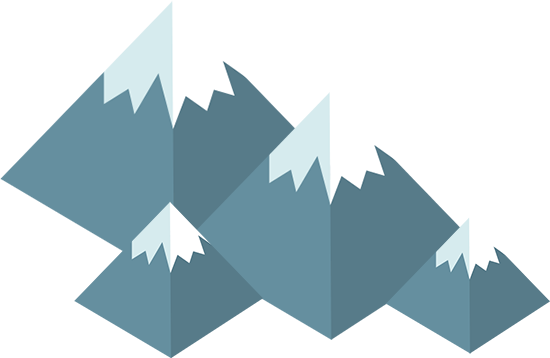

 Ответ от производителя может занять до 5 дней и более.
Ответ от производителя может занять до 5 дней и более.