Labeling sheets Siemens

Область применения
The machine-printable labeling sheets for the SIMATIC S7-400 I/O modules, including FMs, provide the tools for professional and easy labeling of SIMATIC modules. The module labeling ensures that a tidy appearance is provided in all phases of the project.
The labeling sheets can also be ordered separately. However, the labeling strips included with the modules in the past will still be supplied.
Обзор
Labeling sheets
- Film sheets for application-specific labeling of SIMATIC S7-400 I/O modules with commercial laser printers
- Single-color films, tear-resistant, dirt-resistant
- Easy handling:
- Pre-perforated labeling sheets in DIN A4 format to allow easy separation of the labeling strips
- The separated strips can be inserted directly into the I/O modules
- Different colors for distinction between module types or preferred areas of application:
The labeling sheets are available in the colors teal, light beige, red and yellow. Yellow is reserved for failsafe systems.
Label cover
- Film to cover and hold user-made labeling strips on normal paper
- Accessories, 10 pieces
Дизайн
The labeling sheets are single-color films which are tear-resistant and dirt-resistant. The labeling sheets are available in the colors teal, light beige, red and yellow. This allows easy distinctions between for example different module types or different application areas.
- The labeling sheets for S7-400 I/O modules of are available in DIN A4 page format.
- Each sheet contains 4 strips for the wiring diagram and 4 strips for the front connector labeling plate.
- The labeling strips are already pre-perforated on DIN A4 pages and can be easily separated from each other without the use of tools. The edges of the separated strips have a clean and tidy appearance.
Функции
Application-specific machine labeling of SIMATIC S7-400 I/O modules is easy to implement with commercial laser printers using one of the two following methods:
- Labeling using templates, which can be downloaded free of charge from the Internet, or
- Labeling using the add-on tool “S7-SmartLabel" for SIMATIC STEP .
Using templates downloaded from the Internet
The templates are designed to be printed directly on to the printable film sheets. The sheets are printed with a laser printer.
The templates are provided free of charge for downloading from the Internet. They can be found for example by going to the main Customer Support page and searching for the term "Labeling".
The printing templates can be used with standard Microsoft applications (e.g., Word). The application-specific names (symbols) should be integrated into the templates.
Note:
The old method of labeling modules has been simplified significantly with the availability of the new film sheets: there is no longer any need for printing on to standard white paper, cutting out the labeling strips and inserting the labeling strips together with the teal-colored label cover. With immediate effect the film sheets can be printed directly.
Using the add-on tool "S7-SmartLabel" for SIMATIC STEP 7
The labeling can be derived straight from the STEP 7 project, from where the printing of the film sheets can be initiated directly. The table of symbols in STEP 7 provides the basis for application-specific labeling. Separate printing templates (see above) are not required for this purpose. The S7-SmartLabel range is described in detail on the Internet.
Особенности
The professional labeling system enables:
- Time and cost savings during wiring
- Time and cost savings during commissioning (e.g. during the signal test)
- Fast assignment of hardware/software (e.g. during servicing)
- Fast and easy labeling




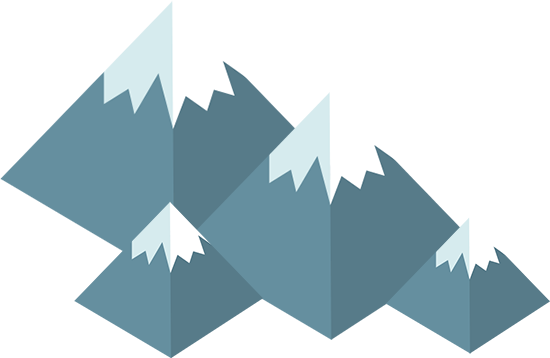

 Ответ от производителя может занять до 5 дней и более.
Ответ от производителя может занять до 5 дней и более.